DMX512 Tools
1. Li-ion battery:3.7V / 1000mA
2. Max load current:30mA
3. charge power:5V
4. Max working time: 24 hours
Product description:
Power input: DC 5V

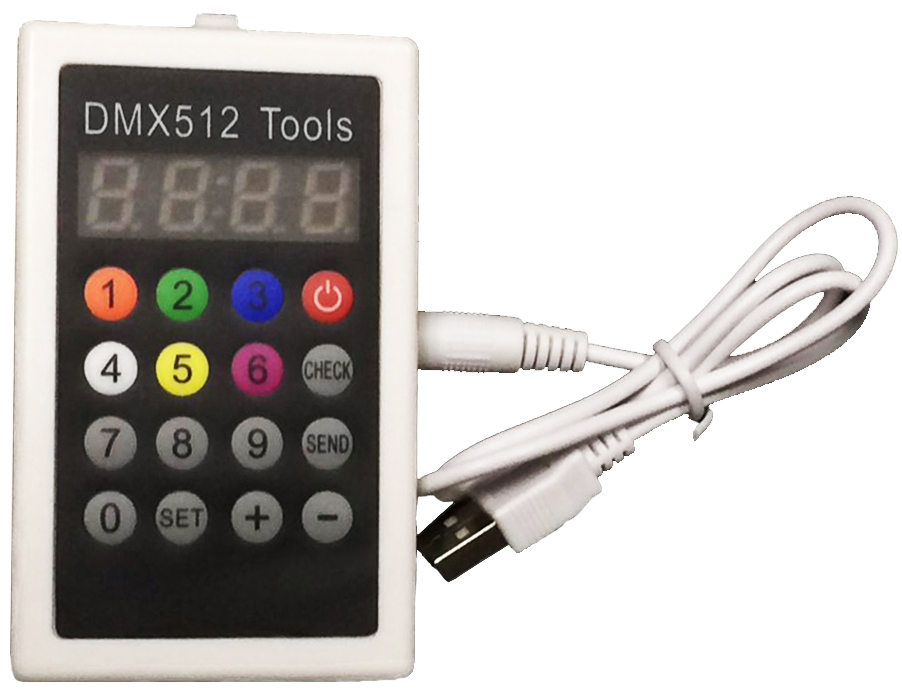
ON /OFF Button

DMX512 Tools interface

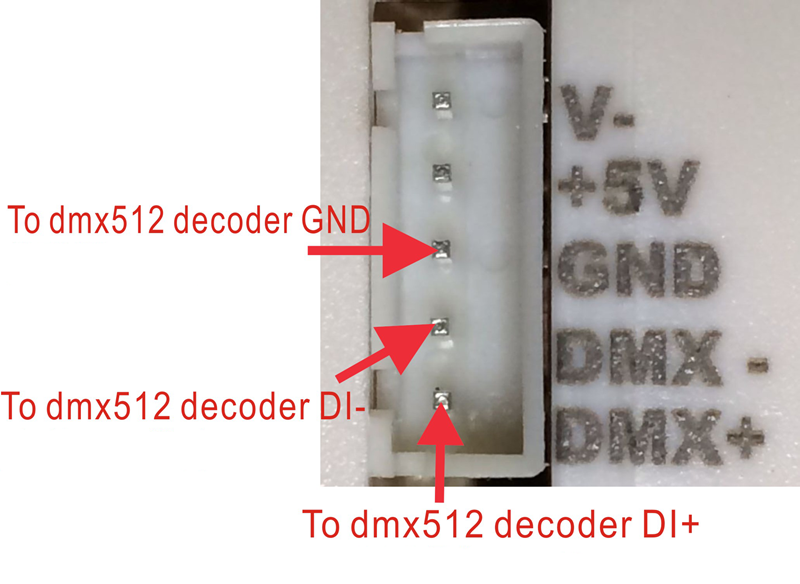
DMX512 tools electrical character
1. Build in 3.7V battery
2. Maximum current 30mA
3. Continue working time: 24Hours (Full charge battery)
4. Charge power input :DC5V
5. Be charge by phone charge power
6. Maximum charge time :6 hour
7. Memory settting
Operating method
1. Display last time setting DMX address after power on,
2.Display blink in setting ,after press set key
3.Change DMX address in setting ,after press sum 0 to sum 9
4. Finish setting DMX address after press SET key
5. Connect TG-DMX512 tools to DMX512 decoder ,Set DMX512 decoder address after Press SEND key
6. Press CHECK key ,And check address had compelted after 3 second
7. Press RED GREEN BLUE key and check DMX decoder is output RED GREEN BLUE
8.Turn off power and check have memory




