YUP105
1. Feature:
1) working with wifi ,easy operate ,Mult-function
2) suitable for baby sleeping light,
3) suitable for reading ,writing ,the light is nature lighting ,protect the eyes ,CRI >90
4)household ligthing ,decoration ,commercial lighting ( such as for wall light ,down lighting,lamp etc)
5)high Aluminium material with high transmittance plastic cover
6,)mobile control anywhere
7)High energy-saving
Parameters:
| Voltage Range | AC85 ~ 277V |
| Frequency Range | 47-63Hz |
| Rated Power | 8W |
| Light Efficiency | 70LM/W |
| CRI | >90 |
| Color Temperature | 2700K-6500K |
| Color | RGB+CT |
| Luminous Flux | 560LM |
| Beam Angle | >220° |
| WIFI Distance | >50㎡ |
| Support | IEEE802.11b/g/n Wireless Standards |
| system | Android system(at least 4.3) |
| system | IOS system(at least 6.0) |
| Operating temperature Range | -30~45℃ |
| Waterproof | IP20 |
| Dimension | 121X64mm |
2. YUP105 Mult-Function:

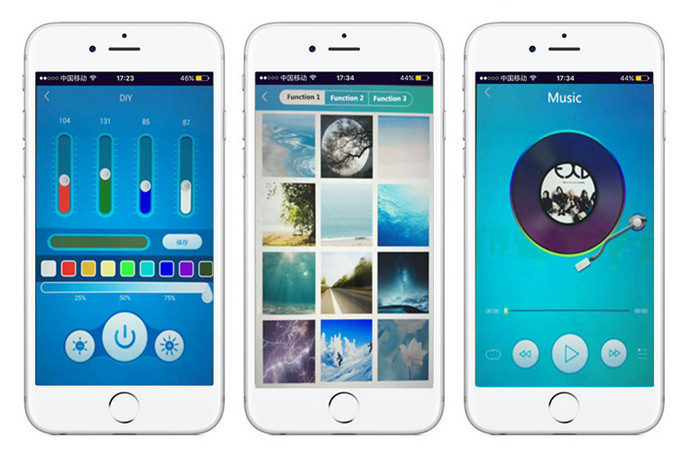
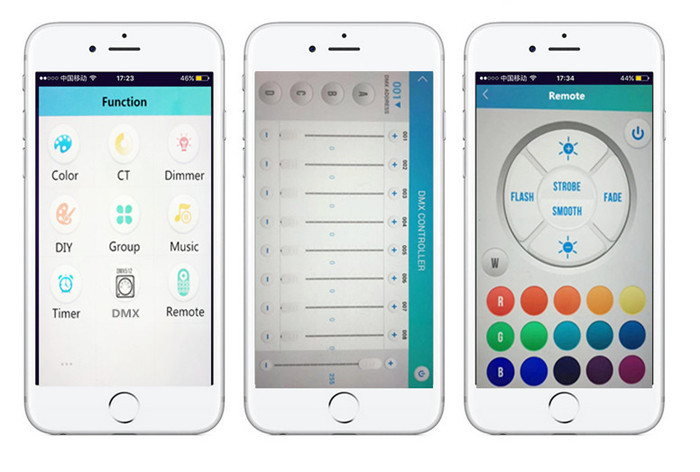

we can control in office if we forget when we go outside.
Question 1:
A: How to pair in WIFI ?
B: we have 3 kinds easy way how to connect the bulb .
Question 2 :
A:which 3 way connect the bulb .
B: 1) pair in router 2)pair in WIFI 3)pair in router by remote
Question 3:
A:how to set up ?
B: Ok , Dear friends , Now l tell you how to set up . you can choose any way which you like .

The First way pair in router:
1) Download APP on mobile

2) Go to Mobile setting page , connect your home WIFI .

3) Open mobile app home on WAN page . twice time open/closed the lamp , then open again ,the lamp will be red and white color flicker, at this time Bulb start on pair router mode.

4) open router icon , write the password which your home WIFI password . bulb will connect in few seconds.
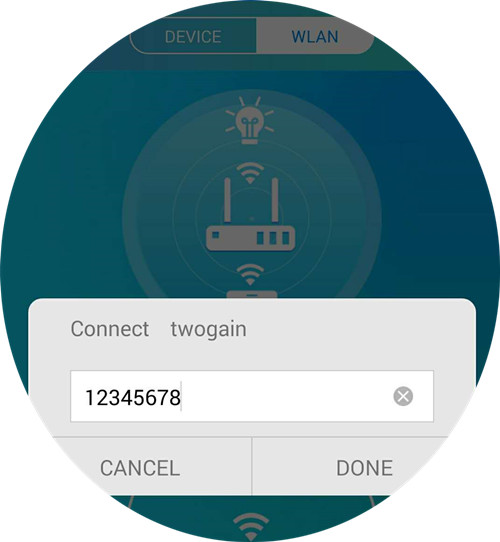
5) Go to device page ,Choose the bulb model number ,then bulb pair in router successfully, we can control the bulb by mobile app with all function now
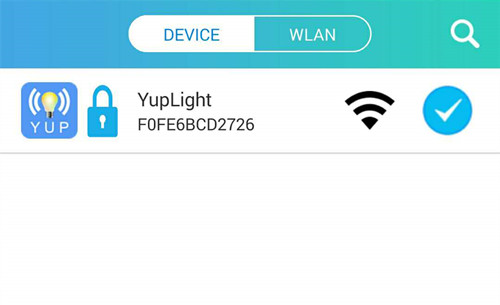
The Second way pair in WIFI
1)Download APP on Mobile


2)Open lamp power ,go to mobile setting, Connect bulb WIFI.
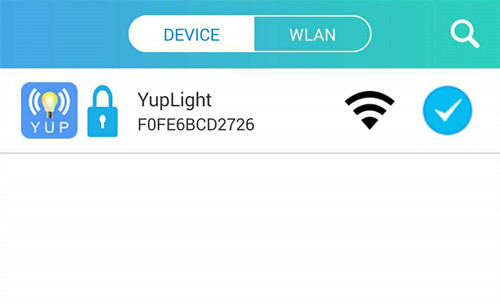
3)Go to mobile app home on device page , choose your bulb model number. then Bulb pair in WIFI successfully , we can control bulb by mobile app with all function now.

The third way pair in router by remote

2)Open the lamp , press one time Number 1 on remote , then continue press 4 times number 2 , bulb will red and white color flicker , then remote pair with bulb successfully.

3)Go to mobile app home on WLAN page , then continue press four times number 1 on remote which show above , The bulb will red and white color flicker, bulb start on pair in router.
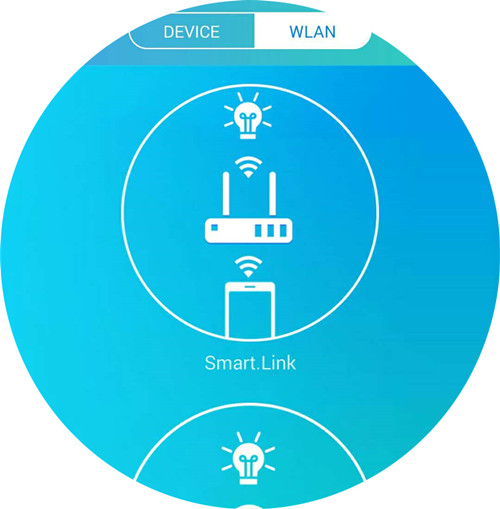
4)then press router icon ,write your password which your WIFI password . bulb will connect in few seconds.

5)Go to device page ,choose bulb model number , then bulb pair in router successfully,we can control bulb by mobile app with all function now


